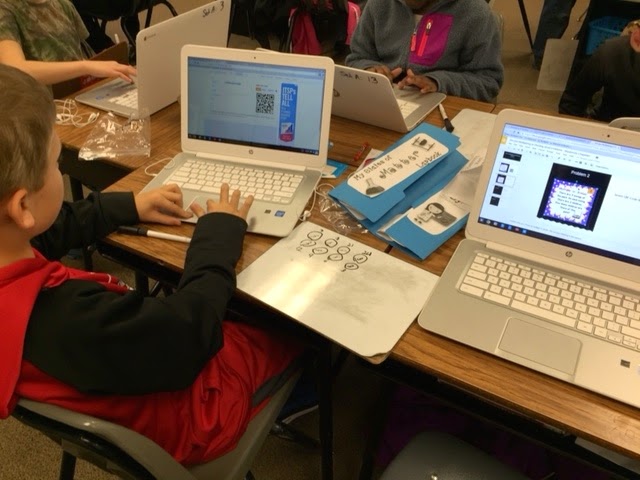Our next project was created QR codes and Google Presentations.
I created a template for my students using Google Presentations. Nothing fancy just a simple template.
I used Google Classroom to share several documents with them which was a task teaching them to toggle between open tabs, but we made it in the end.
One document I sent my kiddos had 20 multiplication and division word problems. The students had to select a problem, take a screen shot of the problem, upload their screen shot from their Drive into their Presentation. They caught on very quickly to this process.
They had to then go to QR code generator and type their answer to the word problem. They then uploaded their QR code answer to their presentation. At the bottom of their slides in the notes section, they had to explain their thinking to me. They had to tell me how they arrived at their answer as well as how they knew to multiply or divide.
Their final projects included 5 slides; a title slide, 2 multiplication problems and 2 division problems.
This was a great way for students to share their thinking with me.
Check out a finished project here.